Power Platform Weekly - Issue #237
Welcome to Power Platform Weekly!
Last week’s Power Platform Community Conference included announcements and product updates.
Official blog posts: Read the PPCC recap from Ryan Cunningham and Charles Lamanna’s introduction to App Builder and Workflows.
The Copilot Studio logo got a new look, see Jack Rowbotham’s post.
A new Code Agent was introduced in Plan Designer, see Oliver Boehm’s post.
The Copilotverse team went live from Vegas with guests sharing their favorite announcements. Catch the recording! The community is already exploring App Builder and Workflows. See Daniel Anderson’s App Builder demo, and walkthroughs from Sean Astrakhan and Lisa Crosbie for other perspectives.
Try the new Power Platform CLI MVP Server and see how to use natural language to run CLI commands.
Have a great week and thanks for reading!
📰 Articles

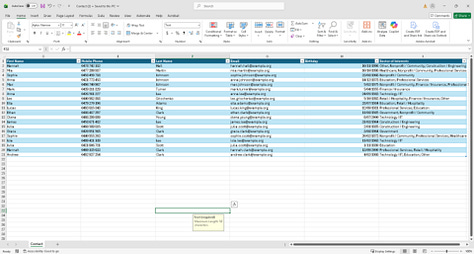
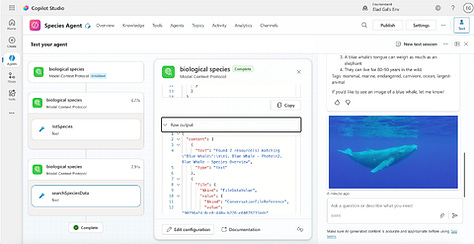
Turn D365 Data into a Custom Agent using Copilot Studio and Dataverse
🦸🏻♀️ Ana Inés Urrutia keeps it simple and shares a guide on how to build agents in Copilot Studio using Dataverse entities from Dynamics 365 Finance and Operations. This is just an example. You can select any entity you like, anything that makes sense to you.
Import Data with Multi-choice Columns to Dataverse (New Import UI)
🦸🏻♀️🚀 What starts as a “how difficult could it be?” moment quickly turns into a deep dive through import wizards, admin settings, and other tweaks. Olena Grischenko walks us through importing a CSV with multi-choice columns into Dynamics 365/Dataverse, including the pitfalls and fixes.
Using MCP Resources in Copilot Studio
🦸🏻♀️👩💻 In this post, Adi Leibowitz explains how Copilot Studio accesses MCP resources exclusively through tools. The article includes a hands-on sample that demonstrates this pattern in action, using species data to show how agents discover, read, and respond with relevant resources.
Other articles
🦸🏻♀️👩💻 Custom knowledge sources in Copilot Studio by Andreas Adner
🦸🏻♀️ Easily Add And Use Event Images Customer Insights Journeys by Megan V. Walker
🦸🏻♀️ Add List Of Session Registrations To Internal Notifications by Megan V. Walker
🦸🏻♀️ Copilot Studio Autonomous Agent To Read & Write Excel Files by Matthew Devaney
🦸🏻♀️ What is Copilot and what is it used for? by Malin Martnes
🦸🏻♀️ Track your sales goals using Goal management by Jeroen Scheper
🦸🏻♀️ How to Use “Describe a Page” in Power Apps: Create Model-Driven Pages with AI by Sam Kumar
🦸🏻♀️ Power Pages: Calendar Click Event – Updated! by Nicholas Hayduk
🦸🏻♀️ How to prevent uploading a malicious file to Dataverse by Temmy Wahyu Raharjo
📺 Videos
🎙️ Podcasts
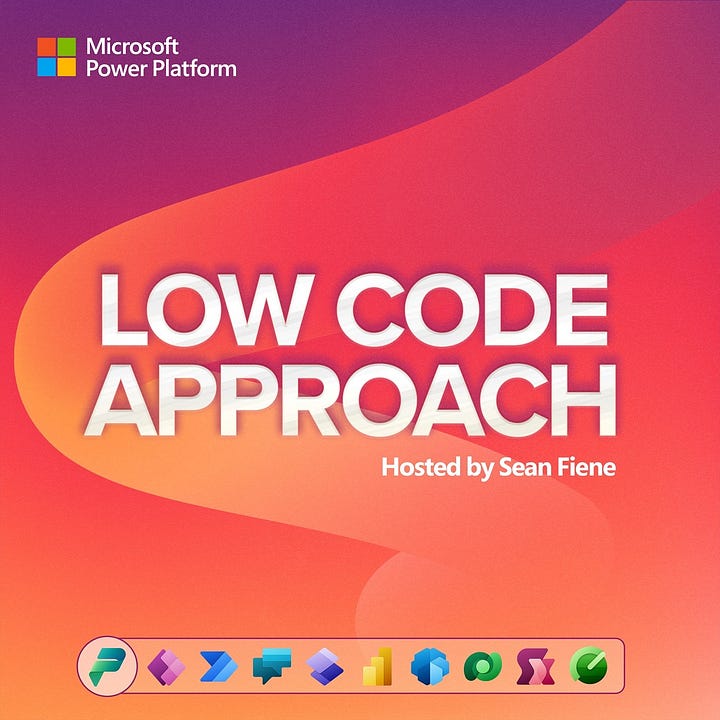

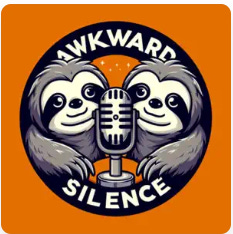
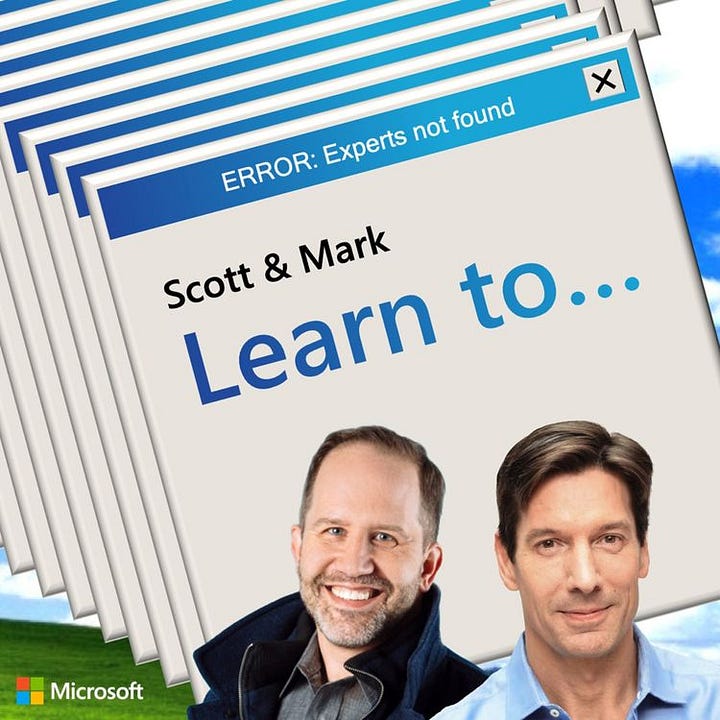
Low Code Approach Podcast
🦸🏻♀️ What if your daily Copilot prompts could turn into automated actions? In this episode, Heather Orta-Olmo joins Sean, Wendy, and Jocelyn to introduce the Workflows Agent, a new way to build personal automations inside Microsoft 365 Copilot. From summarizing meetings to creating planner tasks and blocking focus time, Heather shares how this conversational experience empowers users to automate without knowing a single API. We talk prompt tips, collaboration hacks, and yes, how to avoid flooding your inbox with recursive flows. This episode is your guide to getting started, getting better, and getting more done with Workflows Agent.
Simply SharePoint Podcast
🚀 After a month away from the podcast, I’m back with an episode that perfectly captures why Simply SharePoint is evolving into something bigger. Because what happened in October 2025 proves something I’ve been thinking about for a while: you can’t talk about SharePoint anymore without talking about the entire Microsoft 365 ecosystem—and you definitely can’t ignore how AI is changing everything.
This episode breaks down what I’m calling “The October Revolution”—a series of announcements from Microsoft that signal AI is no longer just a feature, but the foundation of how we work in Microsoft 365.
Awkward Silence Podcast
🧭 In this episode, Ed and Ashley dive deep into workplace dynamics and gender bias, as we share personal experiences and highlight the importance of discussing how women treat each other in professional environments. We explore the value of acknowledging feelings such as jealousy and the profound impact they can have on personal and professional growth. The conversation also touches on the significance of illuminating challenges faced by marginalized groups in industry forums, the biases that shape interactions, and the importance of self-awareness and vulnerability in fostering meaningful change.
Scott & Mark Learn To…Podcast
👩💻 In this episode, Scott Hanselman and Mark Russinovich explore how artificial intelligence is reshaping software engineering and the career paths of developers. They discuss the emerging “AI boost” for experienced engineers versus the “AI slowdown” that can hinder those early in their careers, emphasizing the need for companies to create structured learning environments rather than rely solely on AI-driven productivity. The conversation dives into mentorship, apprenticeship models, and how senior engineers must evolve into teachers to ensure vital knowledge transfer. Together, Scott and Mark challenge the industry to rethink how it trains, supports, and measures success for the next generation of software professionals.
📅 Events & Webinars



Ignite 2025
(📅 November 17-21, 2025)
Get the edge you need to drive impact in the era of AI. Join Microsoft in San Francisco to bolster your knowledge, build connections, and explore emerging technologies.
ESPC 2025
(📅 December 1-4, 2025)
Choose from over 120 Microsoft 365 and AI sessions, tailored to various skill levels and interests, ensuring you find the perfect fit for your needs. Hear directly from the experts at Microsoft—the innovators behind the products—through thought-provoking keynotes and in-depth sessions. Join 2,000+ like-minded professionals from around the globe and expand your network with industry leaders, innovators, and peers.
AI Lowlands 2025
(📅 December 2, 2025)
Discover the forefront of AI at AI Lowlands, where ‘Pioneering the Future of Technology’ is the mission. This event gathers global tech leaders, innovators, and enthusiasts to explore and shape AI’s cutting-edge advancements. Expect insightful keynotes, dynamic panel discussions, and hands-on workshops. Combined with good food, music and entertainment it will be an event not to forget!
Cloud Technology Townhall Tallinn 2026
(📅 January 29-30, 2026)
Cloud Technology Townhall Tallinn is a two-day event dedicated to deepening your expertise in the Microsoft Cloud, with sessions on AI, data, infrastructure, and collaboration to accelerate innovation and growth. It is also a unique community gathering at Tallinn’s Creative Hub, combining world-class learning with networking in the heart of Estonia’s capital.
Canadian Power Platform Summit 2026
(📅 March 21-22, 2026)
Canadian Power Platform Summit 2026 is a two-day gathering of Power Platform enthusiasts, designed to elevate your skills through sessions ranging from beginner (100-level) to advanced (300-level), hands-on workshops, and expert-led insights.
💙 Out of the Blue
Microsoft 365 Copilot now enables you to build apps and workflows
🤵🏻🦸🏻♀️🧭👩💻🚀 Charles Lamanna announced that Microsoft 365 Copilot now enables employees to build apps, workflows, and agents using natural language through Copilot Studio. These capabilities are available to customers in the Frontier programme.
Celebrating makers and innovation at Power Platform Community Conference 2025
🤵🏻🦸🏻♀️🧭👩💻🚀 In his blog, Ryan Cunningham states that the Power Platform Community Conference 2025 showcased how makers are driving innovation with AI-powered tools like Copilot Studio, enabling rapid app creation, automation, and intelligent agents across Microsoft 365. The announcements at the conference are summed up in this blog post.
Preparing for the General Availability of the new Card visual
🦸🏻♀️👩💻🚀 Jacinda Eng wrote in her blog post about the upcoming general availability of the new Card visual in Power BI, which introduces a modern design with improved rendering, responsive resizing, and enhanced customisation options such as callout size, background formatting, and divider alignment.
Power BI app Copilot: AI scoped to the curated content in an app (Preview)
🤵🏻🦸🏻♀️👩💻🚀 Dustin Askins wrote about the introduction of App-scoped Copilot in Power BI apps, which allows users to chat with curated data within an app, search for reports, ask questions, and receive verified answers or summaries based on the app’s content.
Introducing Power BI Controller: Streamlining Storytelling with Bulk Operations (Preview)
🤵🏻🦸🏻♀️👩💻🚀 In this blog by Maya Shenhav, Microsoft introduces the Power BI Controller, a new PowerPoint add-in designed to streamline bulk operations for Power BI Storytelling, enabling users to manage multiple embedded reports efficiently from a single interface.
Deprecation Announcement: Office Online Server Retirement and What It Means for Power BI Report Server Users
🦸🏻♀️👩💻🚀 Denyse Niwenshuti wrote about Microsoft’s decision to retire Office Online Server (OOS) by 31 December 2026, which means Power BI Report Server (PBIRS) users will lose the ability to host Excel workbooks via OOS after November 2026.
💡 Suggest content
Do you have a blog, YouTube channel or podcast that you want us to track, or do you know someone creating great content or community tools you think we should be aware of? Let us know about it!
We usually include links to content or tools updates announcements from the past week. If you see a great blog post or video, let us know one way or another!
You can find us on X and LinkedIn.
🕺 About the “Persona icons”
🤵🏻 Business User
🦸🏻♀️ Maker
🧭 Decision Maker
👩💻 Developer / Architect
🚀 Admin / Center of Excellence
🛠️ Tools
📅 Events & Webinars




